 4.8 ★★★★★ Excellence since 2016
4.8 ★★★★★ Excellence since 2016 Home > Income Tax > Help Center > EZTax IT Account CreationLast Updated: Dec 28th 2024
EZTax.in is India's easiest, and fast growing Tax compliance portal. Account creation / Signup is the 1st step before eFiling your Income Tax Return. All you need is to provide basic information such as email id, mobile, password to create an account and later need to be activated
EZTax.in providing multiple services to e-file your income tax returns. Self Service IT Filing plans starts from Free to Paid, and is useful for those who know how to operate a computer or a mobile phone, Tax Optimization, Affordable Tax Expert Assisted Tax Filing service to file your taxes with the help of EZTax Tax Experts. Consultation service is useful for those who would like to get an advice before considering a sale of an asset, notice handling, tax optimization, and any other tax complexity.
It’s the easiest income tax filing software in India. To create an account you need eMail ID, mobile number and password. After entering all the information, just click on the 'Create Account' button. Once done, you need to verify your account by clicking on the email received in your eMail before start using your software

e-Mail: The email which you have access should be given while creating an account. | |
Password: You need to keep the strong password which may be combination of alphabets, numbers & symbols. | |
Mobile Number: 10 digit valid contact number should be given to create the account. | |
Create Account: Please click on create account after entering all the required details. |
Four steps in activating your account to access EZTax.in Software. 1. Signup for a new Account 2. Access your eMail and look for Activation eMail 3. Click on the Activate Account Button in the email to activate the account. 4. Now give your user-id and password to login to the system.
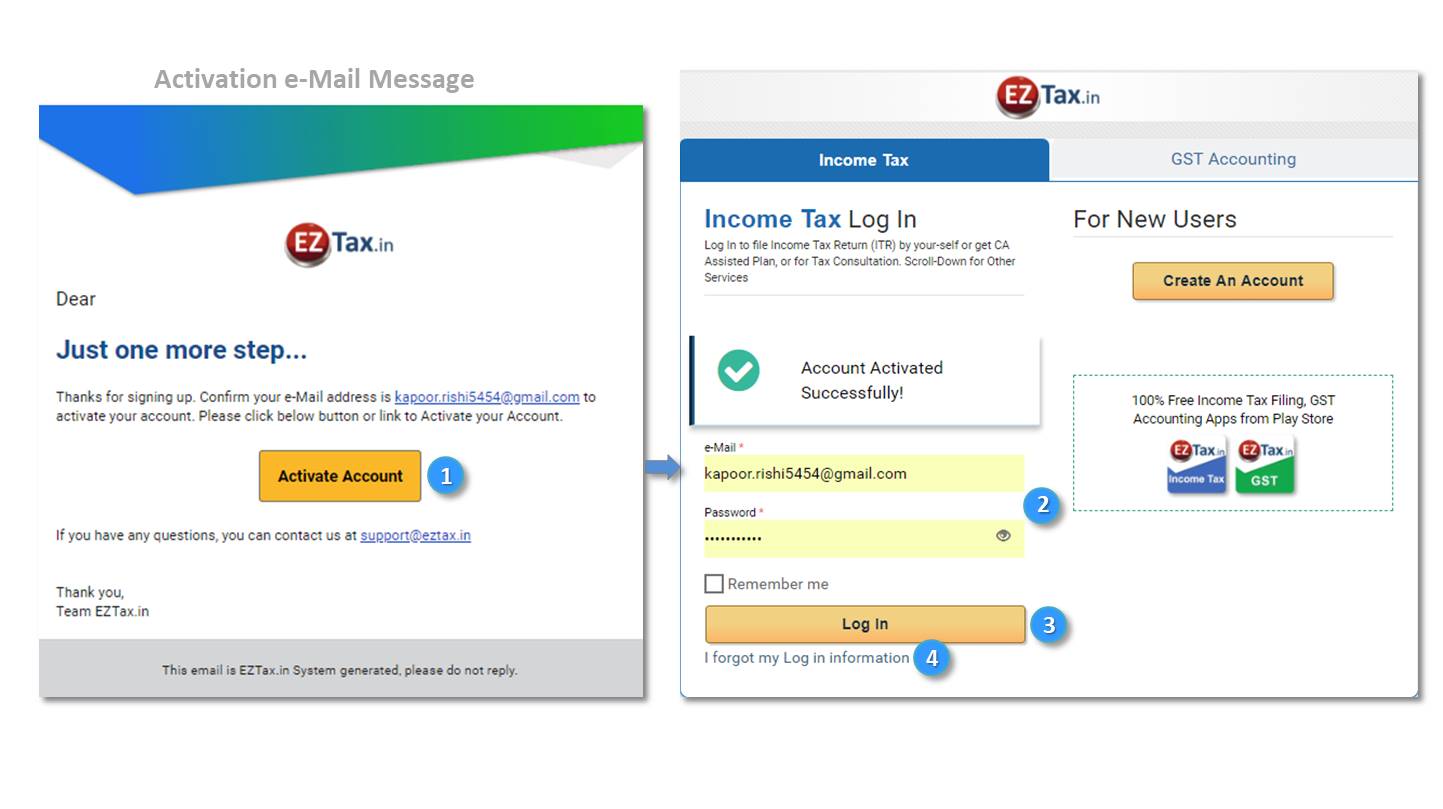
e-mail activate Account Msg: You will receive mail to activate the account, mail contains the activation button (like image 2) please click on the “Activate Account” Your account will automatically activated, | |
Login e-Mail Password: After activation, you need to login to EZtax IT Accounting software with the given e mail and password which you kept during the creation of account. | |
Login: After entering the email and password, click on login. | |
Forgot Log in information: At any case if you forgot login password, click here. |
Disclaimer: This article provides an overview and general guidance, not exhaustive for brevity. Please refer Income Tax Act, GST Act, Companies Act and other tax compliance acts, Rules, and Notifications for details.